April 27, 2016 · 3 min read

Ago at APSL we started to use Wagtail CMS in many of CMS projects that we developed for our clients (and for our website too). It seems that we made a good decision choosing this framework especially as Wagtail team are making improvements in his framework like adding i18n support and improving the editor's dashboard visualization that actually both things are that we most need it.
In order to increase the SEO performance for our clients websites a common request is to develop a blog site». If we search for blog tools the first idea that we have is install a Wordpress. For the editors is pretty good because it has a huge amount of good tools for blogging. However is a pain in the ass every time a client requests a change or when they want his custom template design/features. Moreover is made with PHP. We don’t like PHP. Otherwise we need a solution that integrates better with our stack (mostly in Django).
One of the most popular Django app for blogging that we used in large amount of projects is Zinnia. However the editor's admin of Zinnia is built with the default Django Admin which is useful but is not user friendly for a blogs editors in contrast to the Wordpress dashboard.
So that’s why we selected Wagtail as our main tool to develop CMS/blog sites. In the other hand the default behaviour of Wagtail to structure pages and urls is more similar to a tree structure: section/subsection/subsubsection. So if we want to build a blog with url structure like Wordpress or Blogger this doesn't seems a proper way. That’s why we developed Puput: a plugin for Wagtail that creates a blog site in a Django project (with a default template too!).
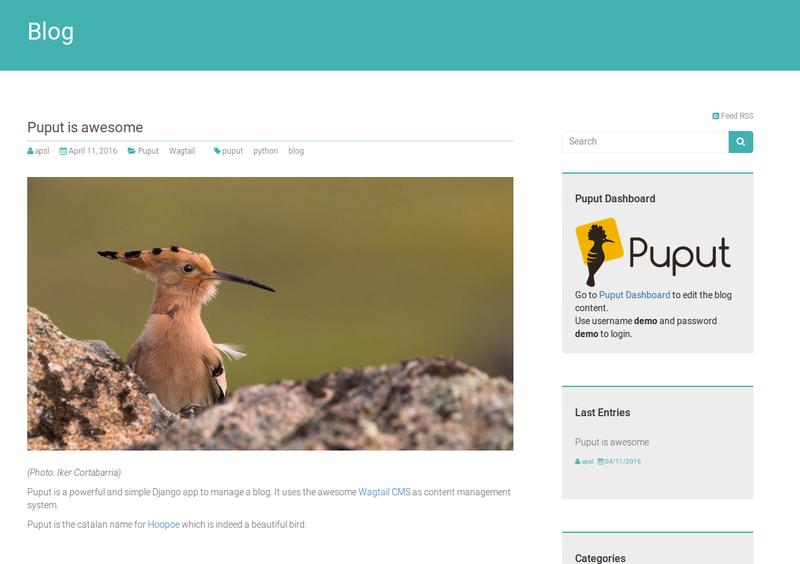
These are the main features:
Wanna take a look? Try our demo site!
If you are interested to contribute in this project, please visit our repo and fork it! We also created a roadmap for launching the version 1.0. Feel free to create issues an discus new ideas.
